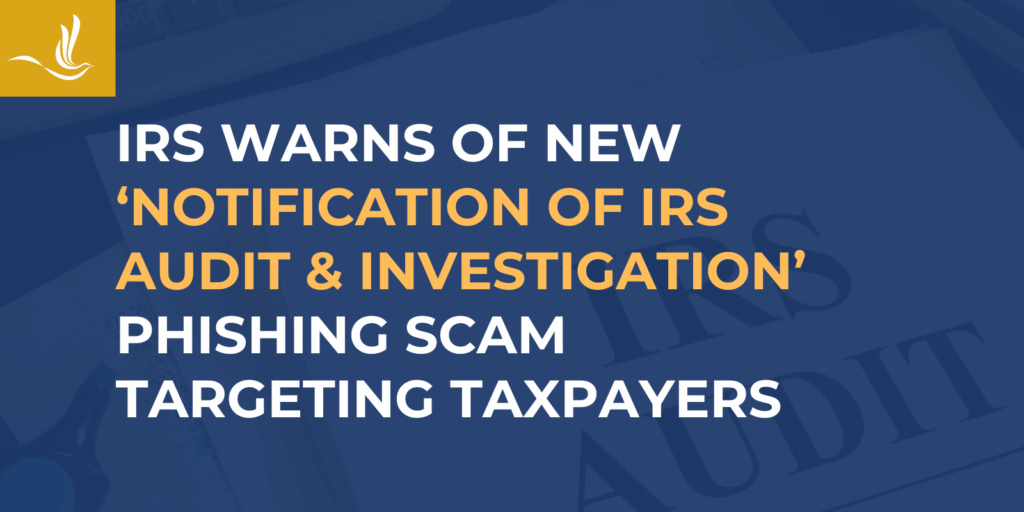
Tax scams are evolving fast, and cybercriminals have found new ways to exploit fear, urgency, and trust. One of the latest threats making the rounds involves fake IRS emails with the subject line “Notification of IRS Audit & Investigation.” These emails look authentic, reference IRS procedures, and often include official-sounding language designed to make you panic and comply.
But in reality, these messages are phishing attempts, crafted to steal your personal data or install malware on your device. Understanding how this scam works, and how to recognize the red flags, is key to protecting yourself from identity theft or financial loss.
The New IRS Scam: Fake Audit & Investigation Emails
Cybercriminals continue to refine their techniques to appear more legitimate than ever. The latest IRS-themed scam is a prime example of how convincing and dangerous these fake messages can be.
What’s Happening
Taxpayers and professionals alike are reporting fraudulent emails titled “Notification of IRS Audit & Investigation.” These messages claim you’re under review and instruct you to download a “secure file” to verify your information or provide documents.
The link may appear trustworthy, sometimes hosted on well-known platforms such as Cognito Forms or ShareFile, but in reality, it redirects to a malicious website designed to steal your sensitive data or infect your computer with malware.
These scams can also impersonate legitimate IRS correspondence styles, using official seals, letterheads, and even partially accurate taxpayer information, to appear credible.
Why This Scam Works
Scammers know that the word “audit” strikes fear in most taxpayers. By creating a false sense of urgency and authority, they push people to act before thinking. The email format, tone, and branding are all engineered to mimic real IRS communications.
They may also reference real IRS procedures or deadlines to add legitimacy. For example, an email might mention “federal verification requirements” or “mandatory submission within 48 hours.”
Who’s Being Targeted
This scam is not limited to individuals; it’s also targeting tax professionals, small business owners, and corporate payroll departments. Because tax data includes Social Security numbers and banking details, these groups are particularly valuable to identity thieves.
The scam tends to spike during tax season or shortly after, when IRS correspondence is expected and taxpayers are less skeptical of official-looking messages.
How to Recognize an IRS Scam
Identifying IRS scams requires vigilance. Scammers are becoming more creative, but their messages still follow predictable patterns. Here’s how to spot the warning signs.
Red Flags to Watch Out For
- Promises of large refunds or credits: If an email claims you’re due a massive refund you weren’t expecting, it’s a classic bait tactic.
- Urgent demands or threats: The IRS will never threaten arrest, deportation, or immediate legal action over email.
- Odd or misspelled website links: Hover over links before clicking. Scammers often use near-identical domains such as “irs-gov.com” or “irsverify.net.”
- Requests for personal or financial information: The IRS will not ask for Social Security numbers, credit card details, or bank logins through email.
- Unfamiliar attachments or downloads: These often contain malware that steals data or gives remote access to your system.
How to Know It’s Really the IRS
A legitimate IRS communication will always begin with a letter through the U.S. Postal Service, not an email or text.
- The IRS will never contact you first by email, text, or social media to discuss a bill or refund.
- You can verify legitimate notices by logging into your IRS Online Account at IRS.gov.
- Genuine IRS emails only follow after prior consent and typically relate to specific tools (like the IRS Secure Access system), not audits or investigations.
Common Tactics Scammers Use
- Impersonation: Fraudsters pose as IRS agents, law enforcement officers, or government contractors.
- Caller ID spoofing: They manipulate phone numbers to display as “IRS” or “U.S. Treasury.”
- Fake websites: Cloned pages mimic official IRS portals to capture login credentials.
- Social media scams: Criminals create fake IRS pages or comment on tax-related posts to lure victims to fraudulent links.
What To Do If You Receive a Suspicious Email or Message
Even cautious taxpayers can receive these phishing attempts. The best response is to avoid engaging and report the incident through official channels.
Do Not Engage
If you receive an email or message claiming to be from the IRS:
- Do not reply, click any links, or open attachments.
- Forward to phishing@irs.gov with the subject line containing “IRS”.
- Delete the email immediately from your inbox and trash folder.
For phone calls, do not provide any information. Hang up and contact the IRS directly at 800-829-1040 to confirm if they’ve tried to reach you.
How to Report IRS Scams by Channel
- Email: Forward the full message (including headers) to phishing@irs.gov.
- Text message: Forward to 7726 (SPAM), or email details to phishing@irs.gov.
- Social media: Report the fake profile to the platform and email the details to the IRS.
- Website links: Send the fraudulent URL and description to phishing@irs.gov.
- Phone calls or mail: Report to the Treasury Inspector General for Tax Administration (TIGTA) at TIGTA.gov.
Protecting Yourself After Exposure
If you clicked a malicious link or downloaded a file, act immediately:
- Run a full antivirus and malware scan on your device.
- Change your passwords, especially for email and financial accounts.
- Monitor your bank and credit reports for suspicious activity.
- Consider enrolling in an Identity Protection PIN (IP PIN) through the IRS to prevent fraudulent tax filings in your name.
How to Stay Safe from Future Tax Scams
Scammers evolve constantly, but awareness and prevention are your strongest defenses.
Best Practices for Tax Safety
- Go directly to IRS.gov—never click on links in unsolicited messages.
- Keep your security software and browser updated to block malicious sites.
- Be skeptical of messages that use fear or urgency to force action.
- Get tax information only from official sources such as the IRS Tax Scams and Consumer Alerts page.
- When in doubt, verify before responding—legitimate IRS agents won’t mind you confirming their identity.
The IRS will never initiate an audit or investigation by email, and no legitimate agency will ask for your personal data through unverified links or messages. Scammers rely on panic and confusion, but knowledge is your best defense.
If you ever receive a suspicious email or text, pause before reacting. Reporting it to phishing@irs.gov not only protects you but helps stop the spread of these dangerous campaigns targeting taxpayers nationwide. Optima Tax Relief is the nation’s leading tax resolution firm with over $3 billion in resolved tax liabilities.
If You Need Tax Help, Contact Us Today for a Free Consultation