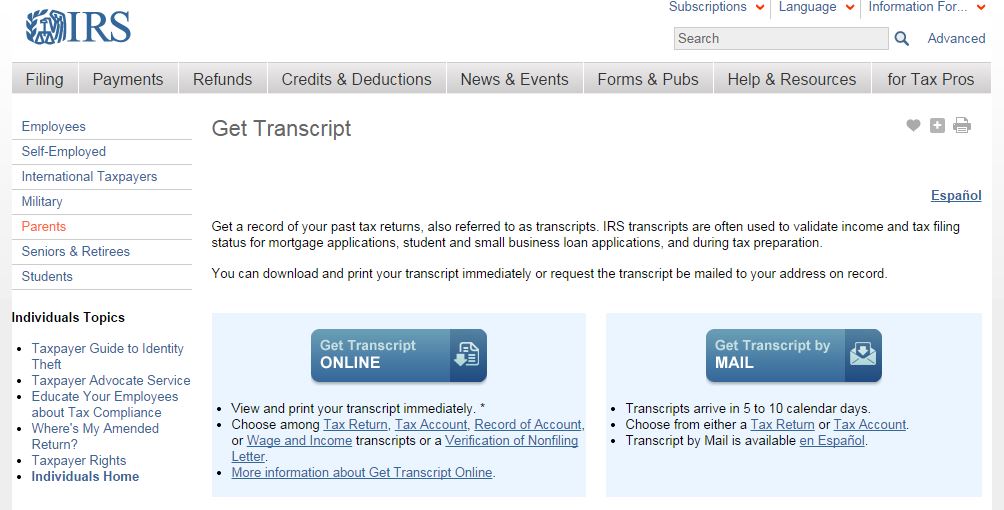Getting a copy of your IRS transcript is easy and can be done entirely via the IRS.gov website. Follow these simple steps to retrieve your tax transcript.
Keep in mind that only transcripts for filed taxes are available. For example, if you did not file in 2003, there won’t be a tax transcript for that year. Also, if the IRS has not finished with your taxes, the transcript will not be available until they have completed those taxes.
What is an IRS Transcript used for?
IRS transcripts are typically used to validate past income and to prove income to lenders. They are often used to determine status for mortgage, student, and small business loan applications and help with tax preparation.
What information is on an IRS Transcript?
An IRS transcript includes most line items from your tax return, including all accompanying forms and schedules, as it was originally filed. Any changes made after the original filing will not be reflected. Key information listed on transcripts include marital status, AGI, taxable income, payment methods, and W-2 information.
How to get your IRS Transcript Online
You can request tax transcripts online for the current tax year and the three prior tax years. To request older transcripts, you’ll need to submit Form 4506-T. To request a transcript online:
- Visit the IRS website at IRS.gov.
- Look under the Tools tab that is part way down the web page. Click: Get transcript for your tax records.
- Once you reach the transcript page, you can request to get them by mail or continue getting them online by clicking on the box to the left, Get transcript online.
- If you have gotten transcripts before, you can sign in. If not, you will need to click on the right side to create an account: Sign up.
- Complete the sign up process and log in.
- The next page will show a drop-down menu and ask why you need the transcript. Choose the answer that best fits your needs and continue. They ask you what you need it for so they can help you pick the right transcript.
- The next page lists all your transcripts, in four different categories for all the years you filed. These include Tax Return Transcript, Record of Account Transcript, Account Transcript, and Wage and Income Transcript.
- Select the transcript you need for the right year.
- The site will automatically generate a PDF file of your transcript. Print it and save it.
- Log out completely or close the browser when you are finished.
Make sure your pop-up blocker is off for the IRS site. It can cause errors when trying to retrieve your transcripts. If you chose mail, allow 5 to 10 business days for them to arrive before requesting another.
If you have problems navigating the website, you can contact the IRS for further assistance at 1-800-829-1040. For further assistance or help with a different tax issue, contact Optima Tax Relief. Optima Tax Relief offers a comprehensive range of tax relief services. Schedule a consultation with one of our professionals today.